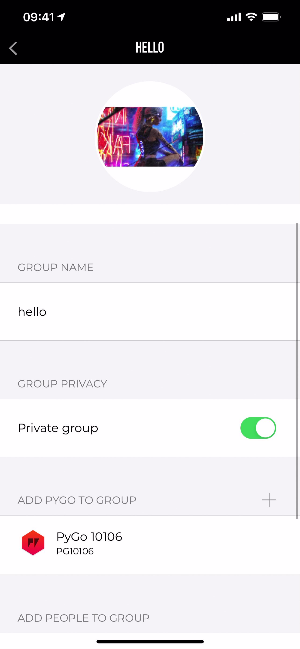Groups
Pylife Groups Functionalities
Groups are used for communication with your people and PyGo devices.
You can create and invite members and add devices to your groups.
Group Creation
To create a group the steps are:
- Tap
Groupson the bottom of the screen - Tap
Create Groupand you will be navigated to the group creation form - Provide a unique name for your group and tap
Add Group
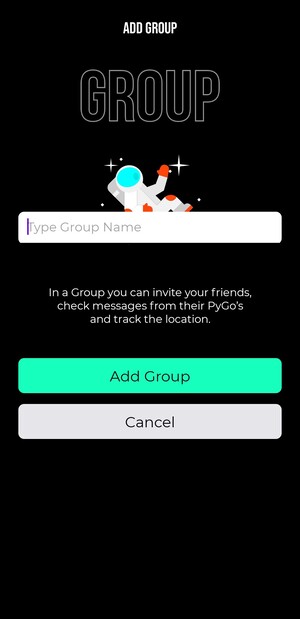
Invite Members
To invite new members to an empty group:
- Tap on the group name
- Tap
Invite to the Group - Provide email and tap
Invite
To invite new members to the group:
- Tap on the group name
- Tap on the group preferences icon on the top right of the screen
- Tap
Add People to Group - Provide email and tap
Invite
Invited members need to check email and accept invite there by clicking on the link
The confirmation window will open and they would need to tap Accept
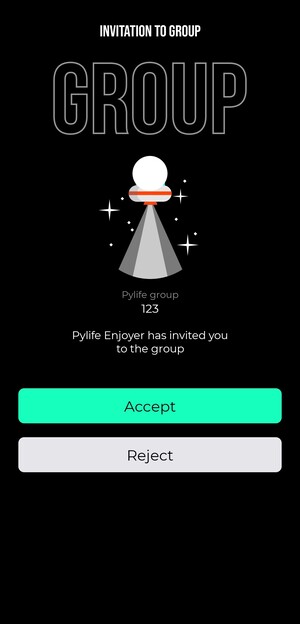
Add device
To add device to an empty group:
- Tap on the group name
- Tap
Add new PyGo - Select device and tap
Add PyGo to Group
To add device to group:
- Tap on the group name
- Tap on the group preferences icon on the top right of the screen
- Tap
Add PyGo to Group - Select device and tap
Add PyGo to Group
Group details example